
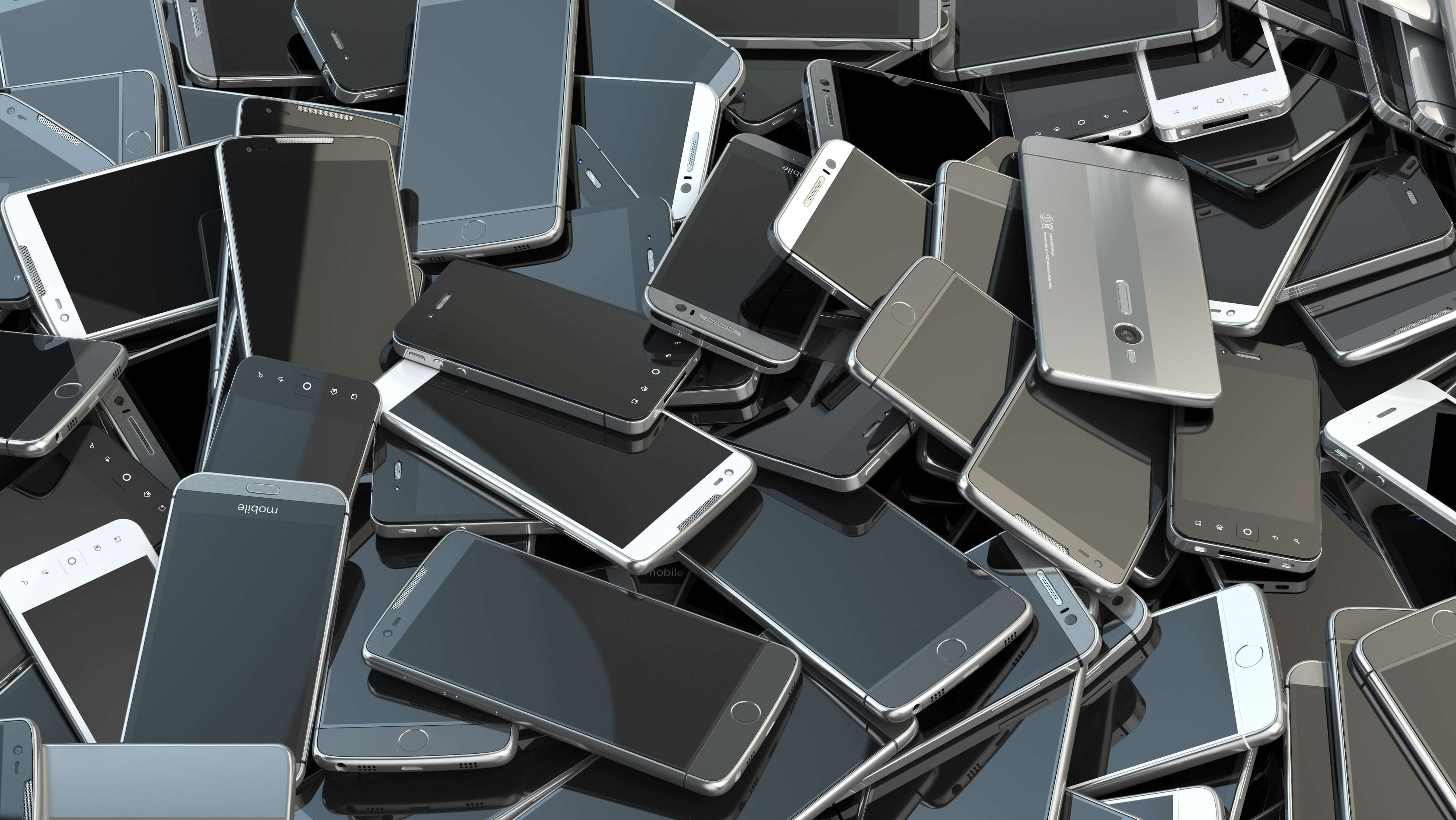
Buying a new smartphone doesn’t always come cheap, and to save money, you might be thinking of purchasing your next phone second-hand. With new handsets being released every year from all the big smartphone manufacturers, there’s never any shortage of smartphones to purchase second-hand as people want to upgrade their handset and offset the cost by selling their old one. And, if a second-hand phone has been well looked after, there are not usually any problems to worry about.
However, there are also some risks to consider when buying a second-hand phone. If you’re not able to see the phone in person, you might end up spending money on a handset that has been stolen or isn’t working correctly. So, if you’ve decided to buy a second-hand phone for your next handset to save money, keep the following tips in mind.
Consider a Refurbished Handset
Instead of buying your phone privately, you might want to consider getting a second-hand refurbished model from a reputable company. Phone manufacturers like Apple and Samsung often refurbish their own handsets and sell them online, while there are plenty of other reputable companies offering refurbished handsets at a great price. The benefits of buying a refurbished phone are numerous; not only is it better for the environment than buying brand-new, but you’ll also get a handset that looks and feels brand-new when it has been refurbished to a high standard. And, most retailers will also offer a warranty with your purchase that will provide you with additional peace of mind if anything goes wrong.
Network Locking
The last thing that you want is to spend money on a new phone only to find out that it doesn’t work with your chosen network. While you can get a phone unlocked so that you can use it on a different network, this can be a costly and time-consuming process, so only go for a phone that’s locked to a different network if you don’t mind paying a little extra and perhaps waiting a while to be able to use it, if you don’t want to switch to the network that it is locked to.
iPhones will usually come unlocked, but then lock to the network that they are first used on, so if you’re purchasing a phone privately on Facebook Marketplace or eBay, be sure to find out if the phone is still locked to that network.
Photographs
When buying a new smartphone online, one of the first things that you will have to go by is the photographs that the seller has uploaded to the listing. Carefully inspect the photographs and look for signs of any potential damage that have not been described in the listing, and ask the seller about any concerns that you might have. Don’t be afraid to ask sellers to provide you with more photographs of the handset or even a video of it in action if you want to see more of it before you decide to buy. This can be especially useful if you are buying from a site like eBay and are unable to go and see the handset in person before making the decision to purchase it.
Checking the Phone
If you decide to go down the route of buying your phone from an individual private seller, it’s best to choose a site like Gumtree or Facebook Marketplace where you will have the option to buy from somebody local. This makes it easier to go and see the phone handset in person before you hand over the money, giving you the chance to use it and check that everything is in good working order.
You should take the right size SIM card for the phone that you want to buy so that you can insert the SIM card into the handset and check that it works on your network. If you’re looking to get a new SIM only deal first before buying a new handset, all you need to do is explore some of the best SIM only deals available, purchase your new plan and the new SIM will be delivered straight to your door. You can then take that into the store with you and ensure the handset you buy fits the SIM.
You’ll also need to visually inspect the smartphone for any scratches and other signs of damage, including any corrosion around the sockets. Check the camera lens for any scratches and open the camera on the phone to see if the picture is clear. If the back opens, ask the seller to remove the back so that you can look for any visual signs of damage to the battery and that it is clean inside. You should also make sure that the headphone jack and memory card slot work if the phone has them.
Making a Call
While texting and instant messaging are taking over when it comes to communication, nobody wants to get a smartphone that they are unable to make calls with. This is another reason why it is important to take your own SIM card along to the sale; once the SIM is inserted into the handset, you should make a call with it to check that everything is working as it should. This also gives you the chance to check that all the microphones are working and that the person on the other end can hear you clearly and you them. You should also put the call into loudspeaker mode to ensure that the speakers are working well.
Wi-Fi
If you’re like most people, you will probably use your phone connected to Wi-Fi at home and anywhere else where a free Wi-Fi connection is available. When checking over a used phone handset, ask the seller if you can connect the handset to their Wi-Fi connection to ensure that it is working correctly. Open up Wi-Fi in the settings and check to see that it is picking up available nearby Wi-Fi networks. Ask the seller to enter the password for their Wi-Fi network to demonstrate that the phone connects well, and the internet can be used. At this point, you might want to put the phone into Aeroplane Mode while connected to Wi-Fi so that you can double-check that it is actually connected rather than using your SIM card data.
Unlocking and Phone Data
You should also make sure that the handset is completely reset, and doesn’t require a security code for you to get into it. You can easily do this by locking the phone screen to see if you are prompted to enter a password or use a fingerprint to access the phone. If the phone is still being used by the seller and hasn’t been reset yet, you should ask them to reset it there in front of you before you hand over any money. If the seller is struggling to get into the handset or doesn’t know the password, this could be a red flag that the handset might be stolen, so it’s worth asking for additional proof of purchase that the phone is theirs, if they have simply forgotten their password. If you suspect that a phone is stolen, you can check this by running the IMEI number through the CheckMEND Mobile Equipment National Database, which costs £1.99.
Buying a second-hand smartphone is a great way to save money on your next handset, but be sure to check all these key factors and avoid getting ripped off.





