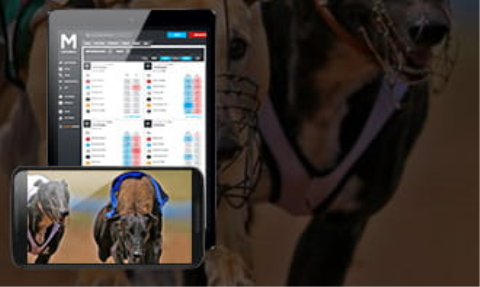
Making financial investments used to be a time-consuming process that involved working with financial advisors and scavenging any available information — quarterly reports, newspapers, and so on — to gain insight into your assets.
Today, all of the investment and trading tools you could possibly want are available at your fingertips. You can check on your portfolio, move your funds around, or buy and sell assets without consulting anyone. And mobile apps allow you to trade even when you are outside the home or office.
In this article, we will take a look at the types of investing that you might engage in, as well as the best investment apps on the market today and whether they are right for you.
Investing and Trading
Before deciding on an app, you’ll need to decide whether your goal is long-term investing or short-term trading.
Also think about the types of assets you’re interested in. Many apps offer multiple options, so if you aren’t sure, we recommend picking one that offers a variety of assets and instruments.
Top trading apps will allow you to trade a number of assets, such as stocks, ETFs, commodities, forex, and cryptocurrencies. Depending on the asset and the app, you may be able to buy and sell derivatives such as futures and options on securities, commodities, and cryptocurrencies.
Those looking to invest long-term will want money-management features and possibly educational resources.
The Best Investment Apps
Once you’ve decided on the type of investment you’re interested in, you’ll need to find an app that supports those activities. The following is a roundup of some of the best investment apps available today.
Titan
It only takes a few minutes to get set up with this sleek long-term investment app.
And you only need $100 to get started. You can choose either a taxable account or retirement account.
Titan bills itself as a “world class hedge fund in your pocket.” But your money doesn’t go into a hedge fund pool. “We keep your money in your own individual account and personalize this based on your risk tolerance and investment goals,” Titan explains.
Acorns
Acorns is an all-in-one app that offers investment, retirement, checking, and more for users whose account balances are on the smaller side. For example, the monthly charge is small and you can invest using your spare change. (Whenever you make a purchase, Acorns will round up to the next dollar and invest the difference on your behalf.)
Acorns also offers a passive portfolio of exchange-traded funds (ETFs), and the monthly fees are $1-$3, depending on your account balance.
Betterment
Betterment bills itself as a company supporting “smart investing for the long-term.” The company’s offerings feature expert guidance to help you make informed decisions. You get this regardless of whether or not your accounts are held with Betterment. You also get automated tools to make investment and financial management easier.
The process of investing with Betterment is simple: you tell them your goals, and they’ll recommend a portfolio that’s right for you. Then, you can invest automatically and implement strategies that help you at tax time, including rebalancing, asset allocation, and tax loss harvesting.
Betterment has put additional resources into their mobile app, so nearly all the features available on their web platform are available on their mobile app as well.
Clink
Those getting started who need to build-up a saving will find Clink appealing. You can start with as little as $5. Clink then tracks your credit card transactions, and based on that number, sets aside a fixed percentage that is invested in a low-risk portfolio.
Clink assesses no transaction fees and allows you to make additional deposits and withdrawals on demand.
eToro
eToro is a social trading application that focuses primarily on cryptocurrencies. It offers a full-featured app that makes trading easy. It also supports fifteen cryptocurrencies and offers you a $100,000 virtual portfolio to practice your trading strategies.
As part of its social trading functionality, you can copy others’ strategies using CopyTrader. For on-the-go account access, eToro’s app allows you to manage your account, track your coins’ trends, and use advanced analysis tools.
Robinhood
Robinhood makes it easy for new investors to get started. It offers commission-free investing in stocks, ETFs, and options. (Do note that many brokerages, such as Schwab, offer commission-free trades.) Its crypto arm allows you to trade in digital currencies. You can choose how much to invest (with a minimum of just $1), and Robinhood executes the trade in real-time.
Robinhood’s app features an easy-to-use interface that allows you to invest with ease and access the information you need to make informed decisions. Complex topics are explained as soon as you encounter them — directly on the screen you’re viewing, making what could be difficult concepts easy to understand.
Plus500
Plus500 focuses on CFDs (contracts-for-difference) for stocks, index funds, commodities, forex, and cryptocurrencies. (Note: CFDs originated in London and are not yet legal to trade in the U.S.) The company charges no commissions, promises tight spreads, quick and reliable order execution, and leverage of up to 1:300.
Aimed at more experienced and savvy investors, Plus500 (including its app) features a minimalist UI with just enough for you to view your positions and orders, check your account’s funds, and make trades.
You’ll also get basic information, including charts depicting how various assets are performing.
Tastyworks
Tastyworks caters to active traders interested in stocks, options, ETFs, and futures contracts. It promises to be one of the “fastest, most reliable, and… secure trading platforms” in the world. Everything you can do online can be done in its app.
The goal is to make trades as simple as possible, and if that’s what you’re interested in,Tastyworks will be a good fit for you. It is not, however, an app that features in-depth explanations, learning materials, or test portfolios for sample trades. The upside is that those who know what they want to trade can trade it with as little hassle as possible.
TD Ameritrade
TD Ameritrade is a full-featured broker, and its app is no different. With it, you can trade stocks, options, and ETFs. But it does far more than that. You can deposit funds to your account, view information about the markets, read the news (including those from third-party sources like Reuters and CNBC), and review educational content.
If you’re tracking trends or monitoring your portfolio, you can set up alerts for when events occur, and you can customize your display screens to show you what you most want to know.
Summary
There are a variety of investment apps on the market today, each catering to a different type of investor.
Regardless of whether you’re new or experienced, the type of asset you’re looking to trade, or how large your portfolio is, there is a company (and an app) that will meet your needs.






